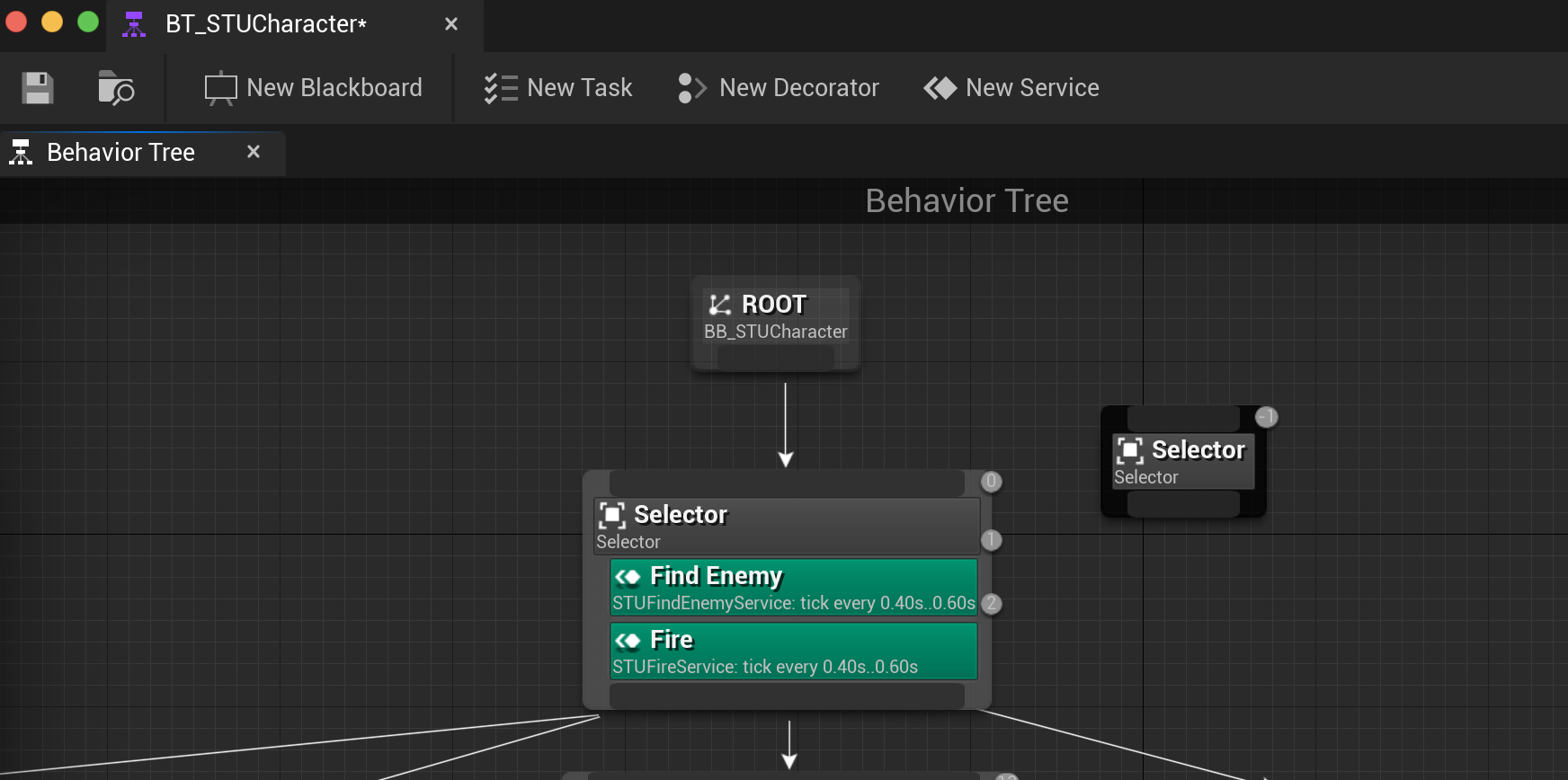音效随距离增加而衰减
2023年12月11日 2024年1月11日
Sound Attenuation
说明
NPC在远处的音效于同游戏角色在一处的玩家听起来如何, 有专门的音效师给出参数. 对应到 ExternalContent/Sounds/Audio_Settings/Attenuation 中的 Sound Attenuation 资产
本节会使用 Shooter Game 中已配置好的声音衰减资产, 也会给出简单示例使得对 Sound Attenuation 资产有基础的了解
示例 - 榴弹飞行音效
-
创建
Sound Cue资产
选中ExternalContent/Sounds/Projectiles/wav中 sw_Proj_Flight_LP_01 - 04, 右键, 创建Sound Cue资产, 命名为SCue_ProjectileFly -
设置4个素材循环播放, 以01为例
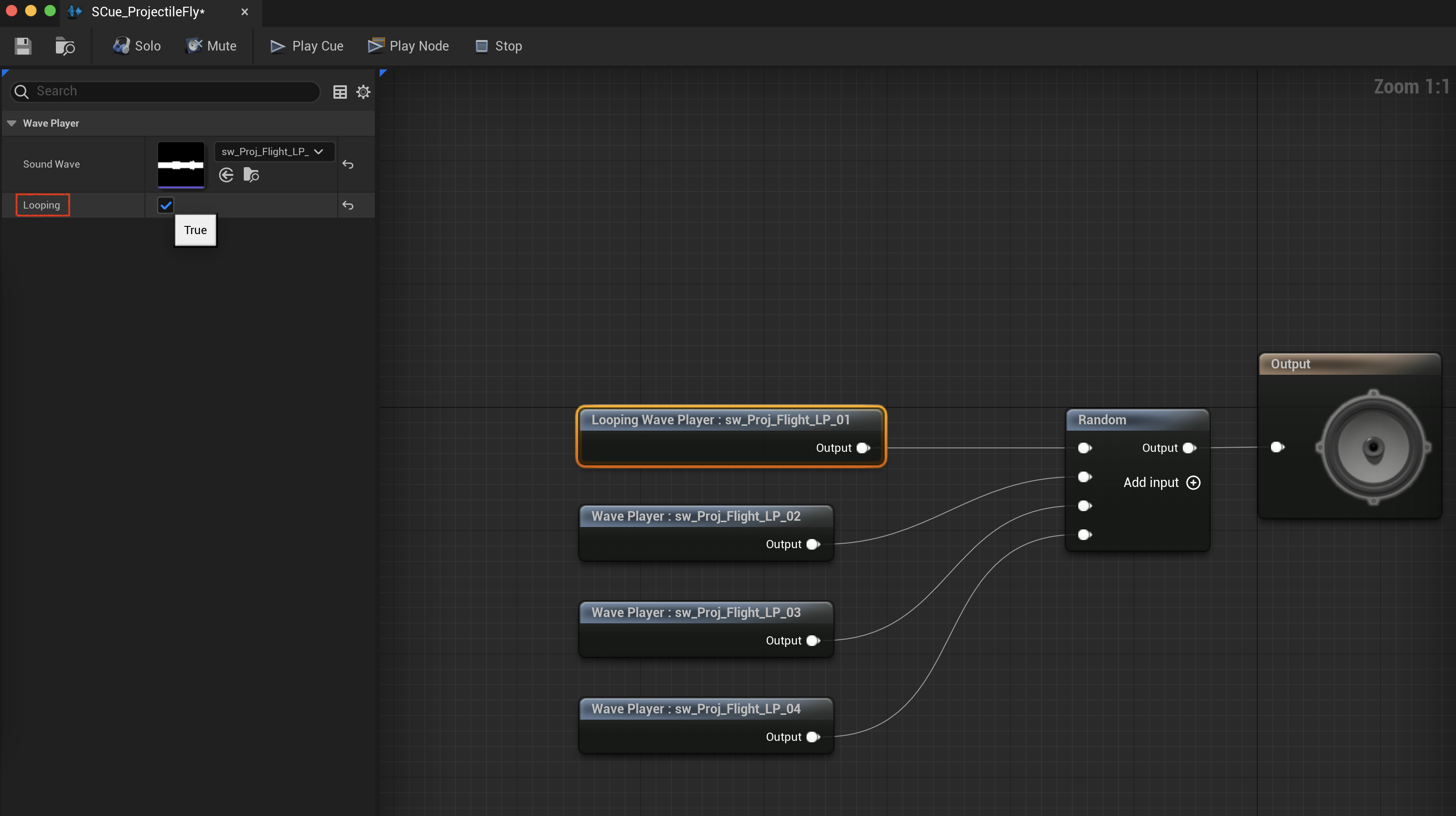
-
在关卡中添加SCue_ProjectileFly
- 发现世界大纲中出现
AmbientSound类型对象 - 该示例拥有组件AudioComponent: 该组件存放
Sound Cue资产指向
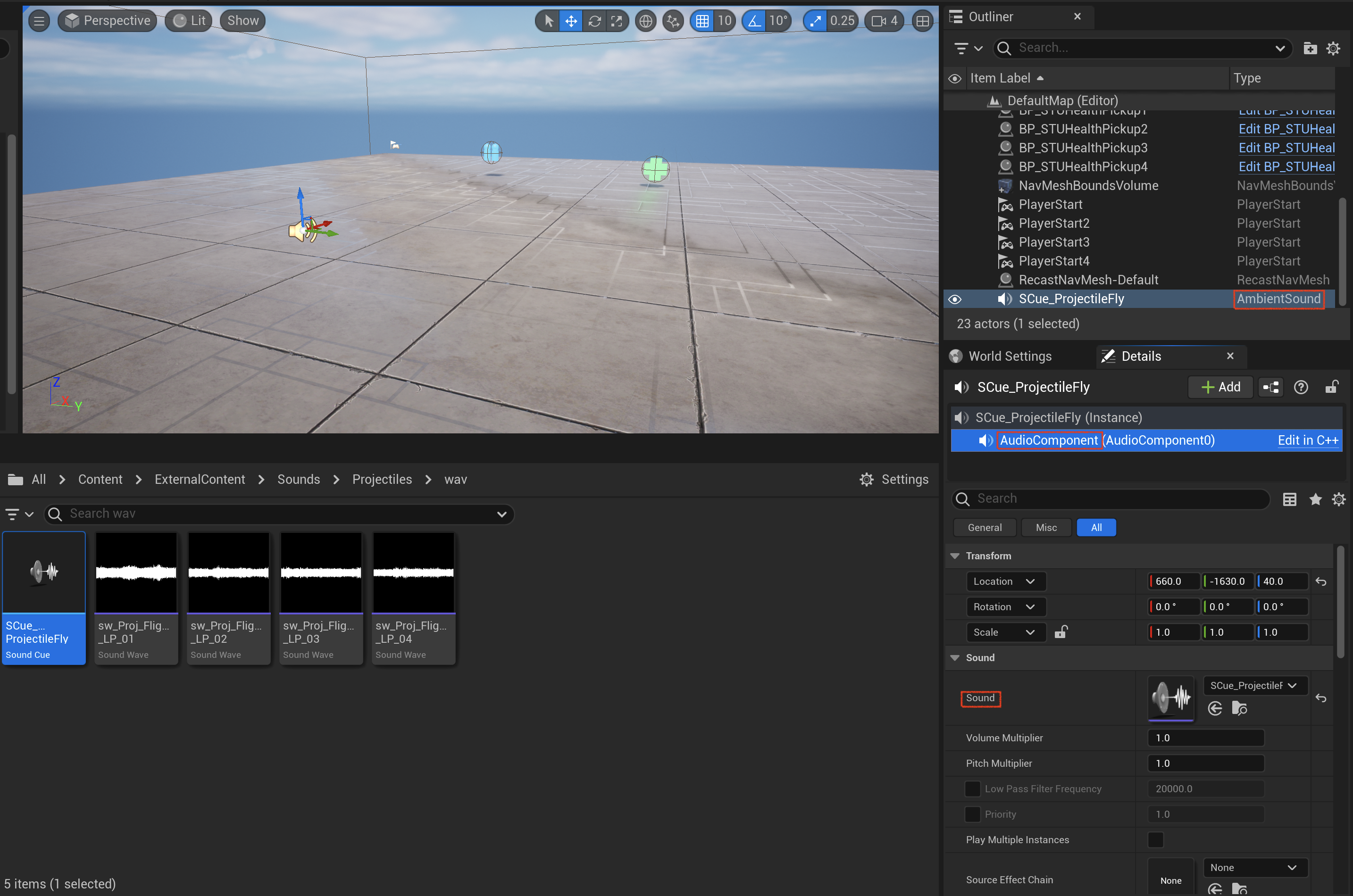
- 发现世界大纲中出现
-
按下
`, 打开调试界面, 输入Audio3dVisualize(按Tab补全), 可以在关卡中看见可视化音效; 其音量大小始终为0.75, 不随游戏角色与之的距离而改变

-
创建测试用
Sound Attenuation资产, 命名为SA_ProjectileFly, 双击打开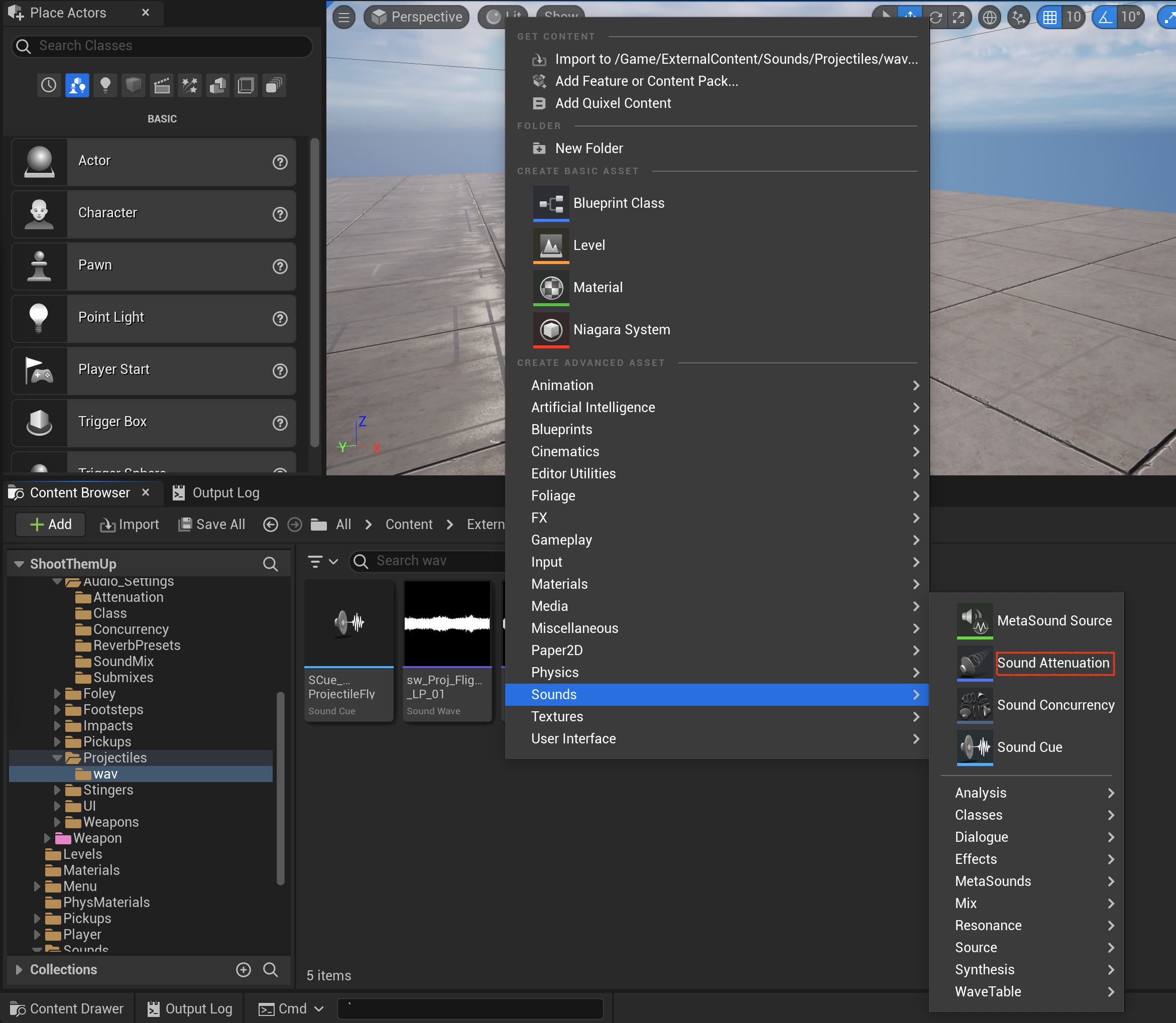
- Enable Volume Attenuation 使能衰减 Attenuation Function 建模 Attenuation Shape 空间模型 Inner Radius 此半径内听到最大音量 Falloff Distance 超过此半径音量为0 距离介于Inner Radius和Falloff Distance之间时, 随距离增加而衰减
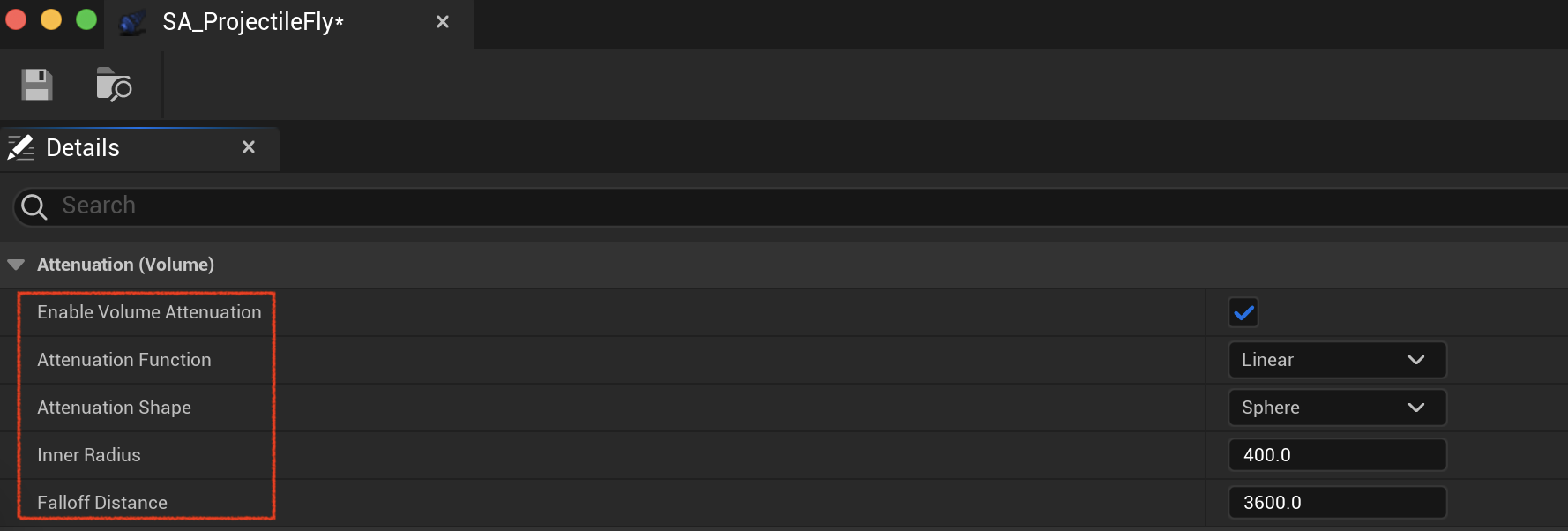
-
为SCue_ProjectileFly配置衰减模型SA_ProjectileFly
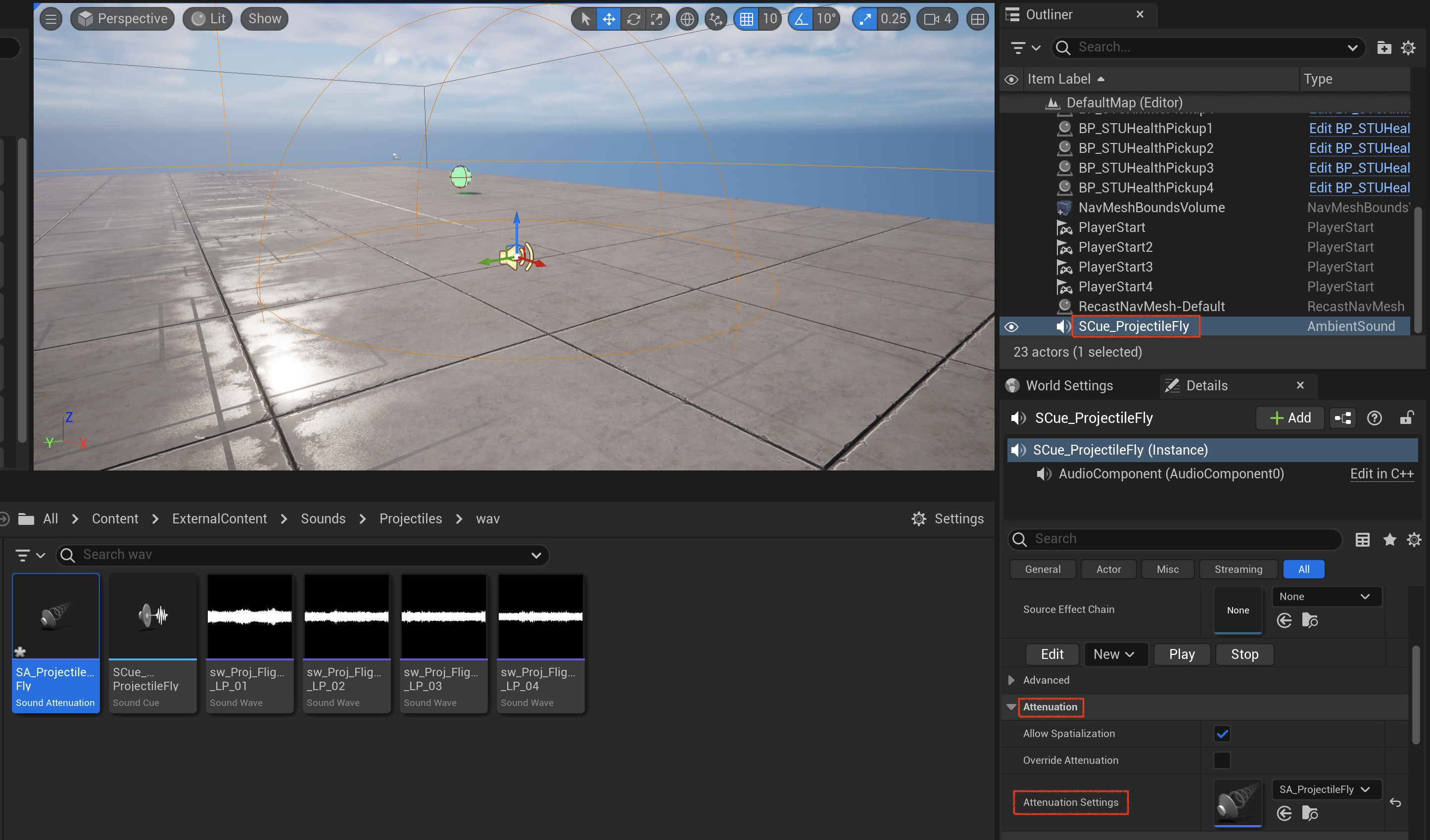
远处音量

近处音量

-
从场景中移SCue_ProjectileFly
-
将SCueProjectileFly移动到
Content/Sounds/Weapon/Launcher
为榴弹添加音效
BP_STUProjectile
-
添加声音组件, 命名为
AudioComponent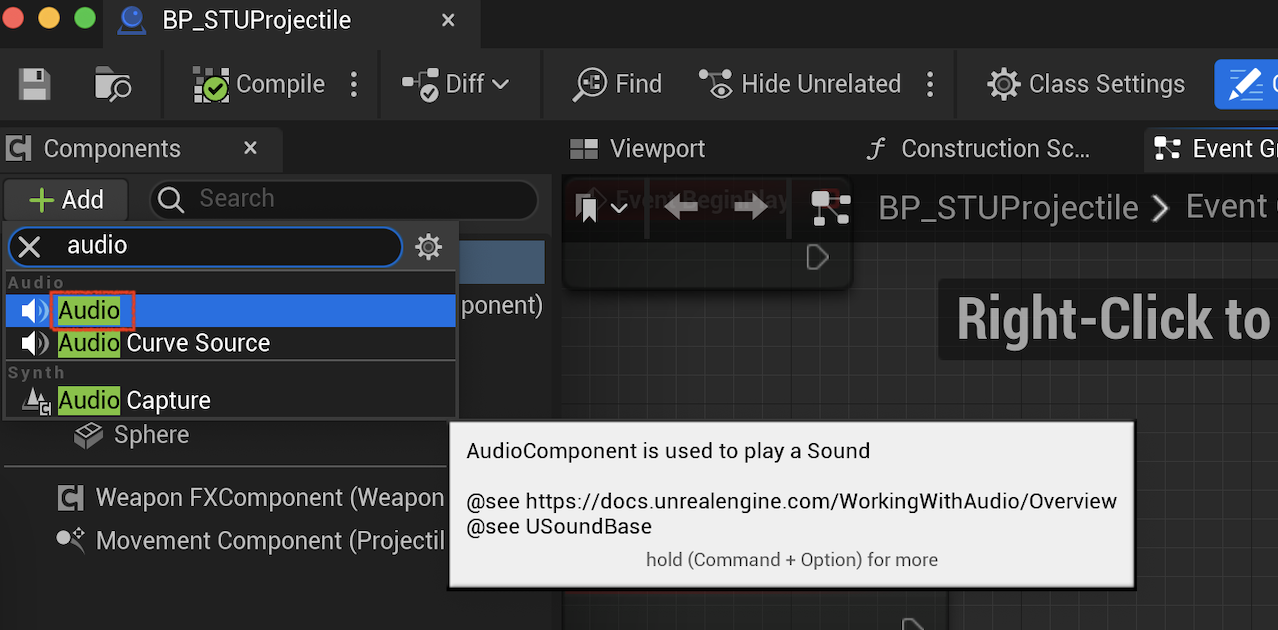
-
设置Sound Cue资产
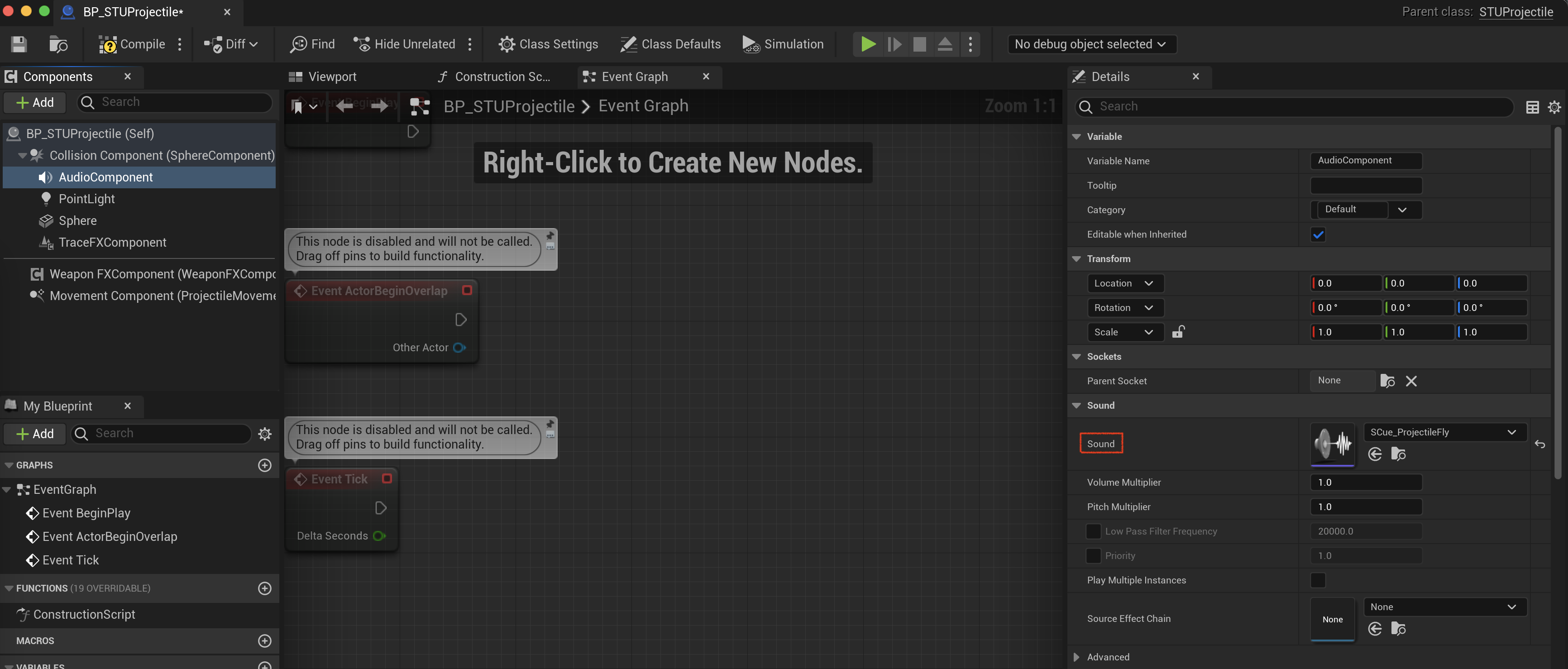
为SCue_ProjectileFly设置分组
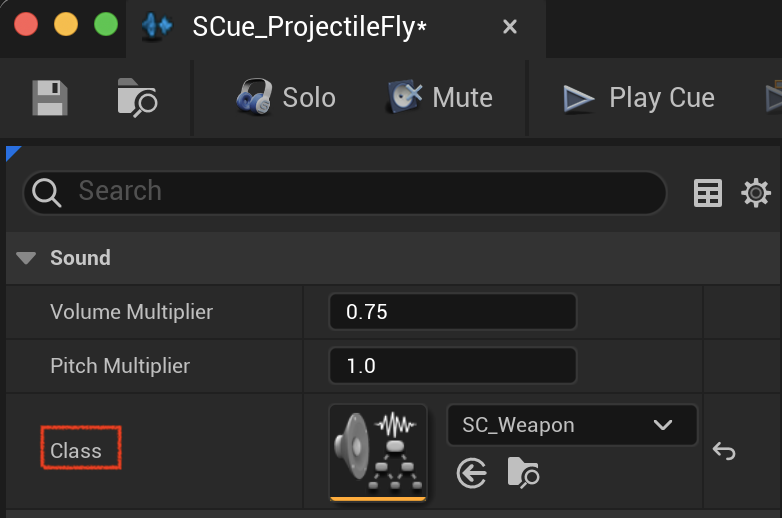
为Sound Cue配置声音衰减模型
| Sound Cue资产 | Sound Attenuation资产 | |
|---|---|---|
| 游戏角色 | SCue_FootstepsRun | Footsteps |
| SCue_FootstepsWalk | ||
| SCue_JumpStart | Foley | |
| SCue_JumpEnd | ||
| 武器 | SCue_Equip | Foley |
| SCue_RifleReload | ||
| SCue_LauncherReloadStart | ||
| SCue_LauncherReloadEnd | ||
| SCue_ProjectileFly | Projectile |
用户接口音量不需要衰减
以SCue_FootstepsRun为例
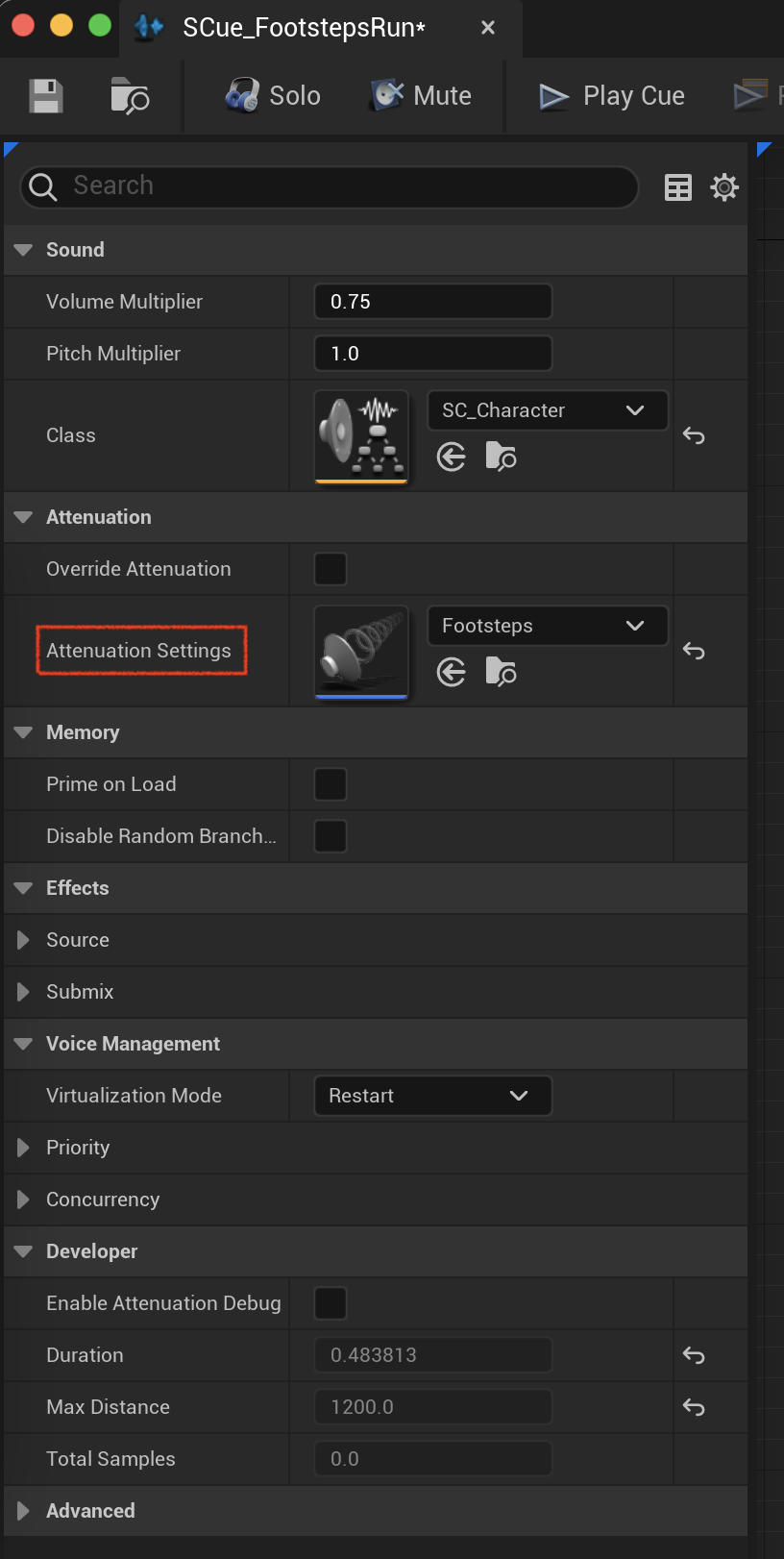
恢复NPC行为树